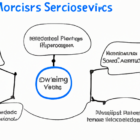In an era of increasing remote work, finding the right remote collaboration software is essential for teams striving for optimal productivity and communication. With various options available, we’ve compiled a list of the top tools that are making waves in 2023.
1. Slack
Slack continues to be a favorite for many organizations due to its user-friendly interface and robust integration capabilities. It allows teams to communicate in real-time through channels, direct messages, and file sharing, making it a go-to solution for real-time projects.
2. Microsoft Teams
As part of the Microsoft 365 ecosystem, Microsoft Teams offers seamless integration with Office applications. It provides video conferencing, chat features, and collaborative document editing, ensuring that teams can work together efficiently no matter their location.
3. Zoom
Zoom has become synonymous with remote meetings. Beyond video conferencing, it also offers features like breakout rooms and screen sharing that are invaluable for team discussions and presentations.
4. Asana
For project management and task tracking, Asana is a powerful tool. It helps teams organize their work and meet deadlines, providing clarity and accountability. With various views, including list and kanban, teams can manage tasks their way.
5. Trello
Trello offers a visually appealing way to manage projects through boards and cards. Its flexibility makes it suitable for various workflows, whether for managing tasks, brainstorming ideas, or planning events.
Conclusion
As remote working trends continue to shape the future of work, investing in effective remote collaboration software is crucial for successful teamwork. Consider the tools mentioned above to enhance your team’s productivity and maintain seamless communication.
Which remote collaboration software do you prefer? Let us know in the comments below!