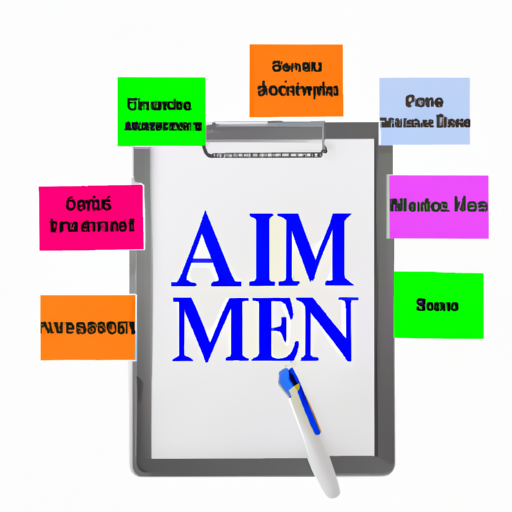In today’s digital age, remote work has become a standard practice for many businesses around the globe. However, effective remote working relies on having the right tools to ensure smooth communication, collaboration, and productivity. This post explores some of the top remote work tools that can transform how you and your team operate.
1. Slack
Slack is a powerful messaging platform designed to facilitate team communication. It allows for real-time messaging, file sharing, and integration with other tools like Google Drive and Trello, making it an ideal choice for remote teams.
2. Trello
Trello is a project management tool that uses boards, lists, and cards to help you organize tasks efficiently. It provides a clear visual representation of projects, making it easy to track progress and manage workloads among team members.
3. Zoom
Zoom has rapidly become synonymous with video conferencing. It offers high-quality video calls, webinars, and screen sharing, making it a great choice for remote meetings, team collaboration, and client presentations.
4. Google Workspace
Google Workspace provides a suite of cloud-based productivity applications, including Gmail, Drive, Docs, Sheets, and Meet. This allows teams to collaborate in real-time on documents and keep all files accessible from anywhere.
5. Asana
Asana is another popular project management tool that helps teams manage their work. With Asana, you can create tasks, assign them to team members, set deadlines, and track progress, making it easier to stay organized and meet goals.
6. Notion
Notion is an all-in-one workspace that combines notes, tasks, databases, and wikis. It’s highly customizable, making it suitable for teams who want to collaborate on projects and manage information in one place.
7. Miro
Miro is an online collaborative whiteboard platform where teams can brainstorm, plan, and visualize their ideas. It’s perfect for creative teams who need to collaborate on design and project planning in a visual format.
Conclusion
Choosing the right remote work tools is essential for boosting productivity and maintaining a collaborative team environment. The tools mentioned above can enhance communication, project management, and organization for your remote team. Explore these options to find out which ones best fit your company’s needs and elevate your remote working experience!