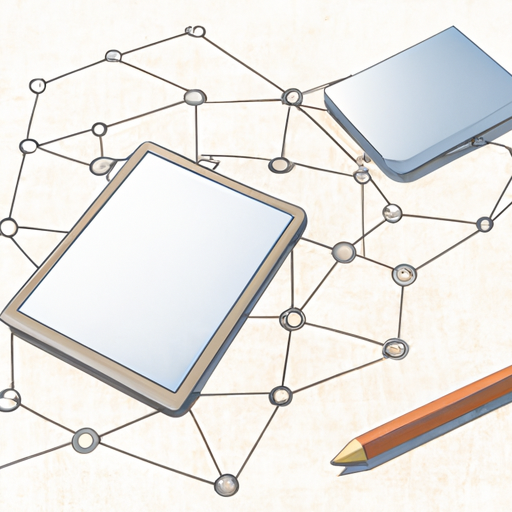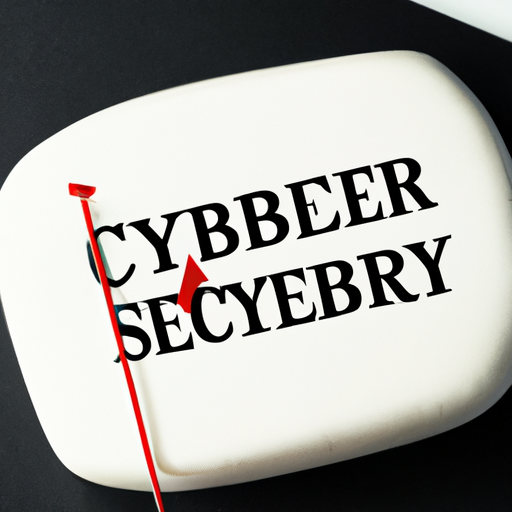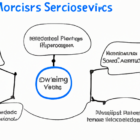Published on October 2023
The global shift towards remote work has accelerated the development of innovative technology solutions that enhance productivity and collaboration for teams working from home. As companies continue to embrace flexible work arrangements, several key enhancements in remote work technology are making waves in the way we connect and collaborate.
1. Advanced Virtual Collaboration Tools
Collaboration platforms such as Zoom, Microsoft Teams, and Slack have revolutionized how teams communicate. Recent updates include improved video conferencing capabilities, integrations with project management tools, and enhanced security features to ensure safe communications. These advancements enable seamless teamwork, whether employees are across the street or across the globe.
2. Enhanced Productivity Software
Project management tools like Asana and Trello are becoming more intuitive, offering features such as automated task tracking, time management integrations, and AI-driven analytics. These enhancements ensure that remote teams remain organized and can prioritize tasks effectively, thereby improving overall productivity.
3. Virtual Reality (VR) in the Workplace
VR technology is stepping into the world of remote work, enabling immersive meetings and virtual workspaces. Tools that utilize VR enhance the feeling of presence during meetings and allow for a more dynamic collaboration experience. This technology is paving the way for a new era of remote interactions, making them more engaging and effective.
4. Cybersecurity Measures
As remote work continues to rise, so does the need for robust cybersecurity protocols. Enhanced security features in remote working tools, such as end-to-end encryption and multi-factor authentication, are essential to protect sensitive company data. Businesses are now prioritizing security measures to safeguard their operations and maintain trust with clients and stakeholders.
5. Cloud Services and Storage Solutions
Cloud technologies have become indispensable for remote work, allowing employees to access files, collaborate on documents, and store data securely from any location. Continuous improvements in cloud services ensure that teams can work without interruption, facilitating flexibility in operations and ensuring data integrity.